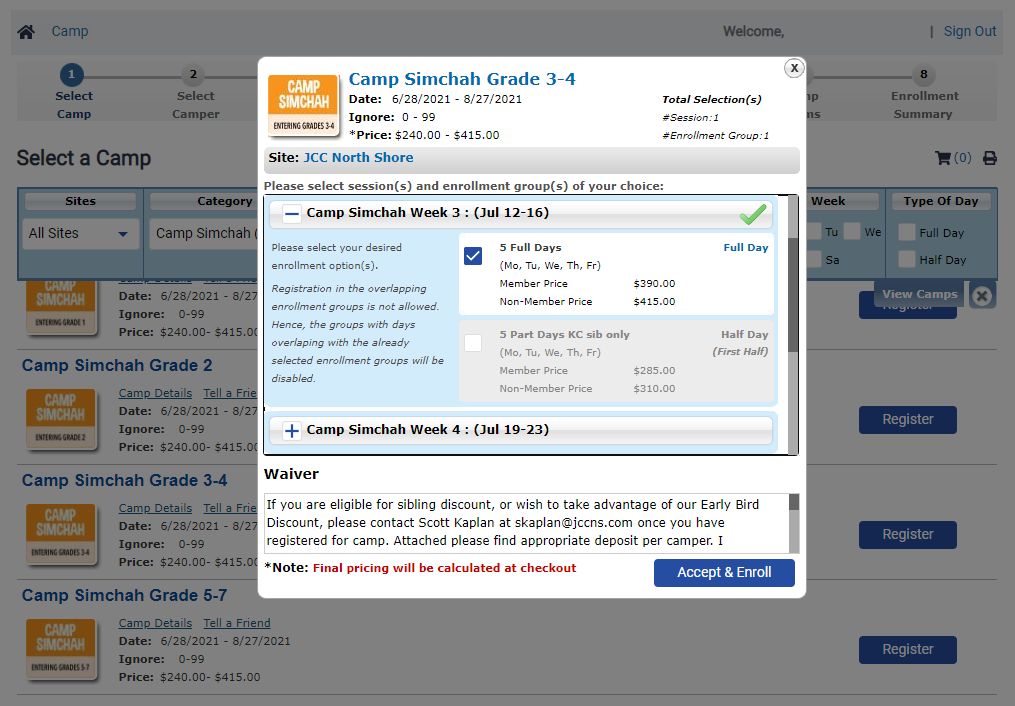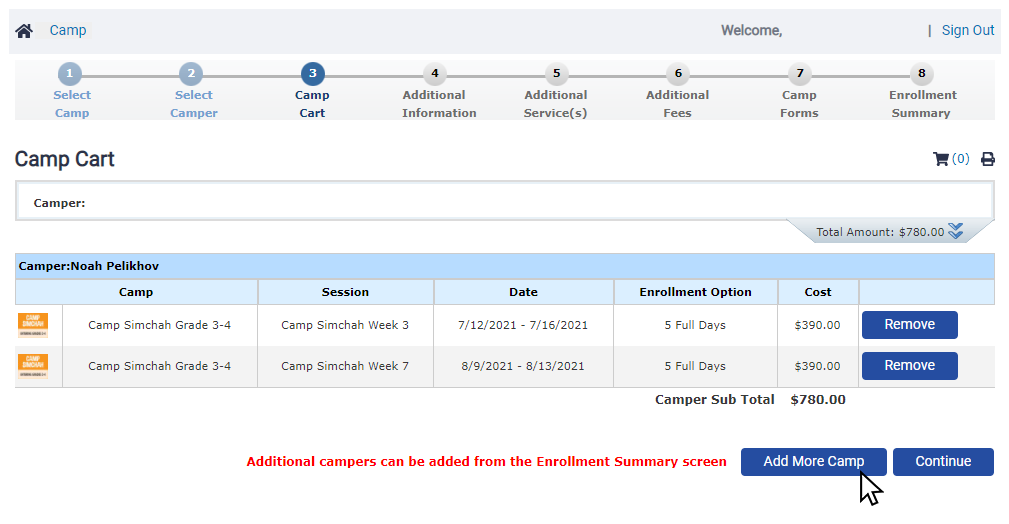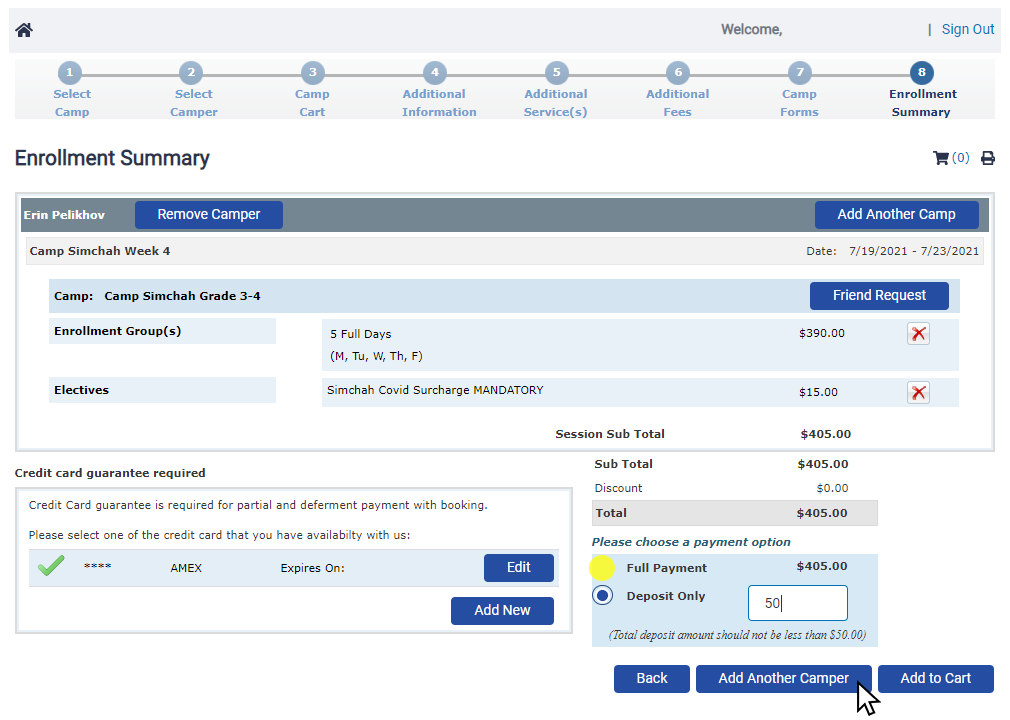REGISTER FOR SUMMER AT THE J CAMP!
New Campers
Please read our instructions below to ensure a smooth registration process.
Inclusion Campers
If you are registering a camper through Inclusion, please contact the Inclusion Director before registering.
Returning Campers
The button below will direct you to our registration site (Please keep our INSTRUCTIONS open for your convenience.)
If you or anyone in your family has previously participated in any JCCNS camp or program, you do NOT need to start a new account when registering for camp. To have your previous account reactivated, please contact Andrew Dalton at 857-285-7915 or adalton@jccns.com.
By registering online, you acknowledge and agree to all policies pertaining to camp registration as stated on our Policies page and the Parent Manual.
REGISTER FOR CAMP
(opens in new window)
Registration for Summer 2025 opens Monday, Dec. 9!
Please Note: Week 9 is only available to campers who are registered for 3 or more previous weeks. To request Week 9, please fill out the Change Request Form, for each camper, after registering for Weeks 1-8.
Get on our email list!
Sign up to be notified when next year's camp registration is open
Additions or Changes
If you are already registered and need to add or change a week, or add extended care, please fill out one of our forms.
Registration Instructions
Thank you for using our online camp registration! Please follow the guidelines below so your registration proceeds smoothly.
Please keep this instruction window open for your convenience.
Login/Set up Account
- If you or anyone in your family has previously participated in any JCCNS camp or program, you do NOT need to start a new account when registering for camp. To have your previous account reactivated, please contact Andrew Dalton at 857-285-7915 or adalton@jccns.com.
- If you are new to the JCCNS and are setting up a guest account, go to the LOGIN page, enter your information on the “Who’s the head of the account?” page. Then, use the “Add Child/Partner” button at the bottom to set up your child as the camper.
- Select a Camp
- After selecting a camp, ignore the blue search area at the top of the page.
- For Simchah campers with a sibling in KinderCamp or Preschool Summer AND requesting a 1:00pm pickup, select “Part Days.”
- All other Simchah campers, select “Full Days.”
For Camp Simchah:
- If registering a camper for additional weeks for Camp Simchah and you’ve already selected one camp, use the “add more camp” button at the bottom of the “Camp Cart” screen to select additional camps. Go back to Step 2 above, and repeat as many times as necessary.
- To register an additional camper, see Step 5.
For KinderCamp Extended Care and Preschool Summer Extended Care:
- Register for camp weeks first
- Once you’ve registered for your camp weeks, use the “add more camp” button at the bottom of the “Camp Cart” screen to select your extended care weeks.
- Enter a $50 deposit for each extended care week.
- To register an additional camper, see Step 5.
To Register Another Camper:
- Complete first camper registration.
- Then use the “Add another Camper” button at the bottom of the “Enrollment Summary” screen.
For Discounts:
- Sibling discount – children must be registered for 4 or more weeks
- Early Bird Discount – register by Jan 5 OR pay in full by March 23, 2025
- Select the Deposit* option and enter amount equal to $50 for every week of camp.
- To have applicable discounts applied to your account, please contact Stephanie Greenfield at sgreenfield@jccns.com once you have completed the registration.
*Deposit will appear in gray, but it is available to select
Please Note: in order to attend Week 9, campers must attend at least 3 weeks during weeks 1-8. If you would like to register your child for Week 9, AND you have already registered for 3 camp weeks, please fill out the Change Request Form, once for each camper. This is the only way to register for Week 9.